ToxRat saves time
From raw data to report in just a few clicks.
Step 1
Select biotest
Step 2
Enter raw data
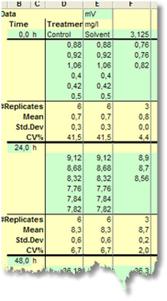
Step 3
Select statistical method
either by user

or by program
Step 4
Start complete evaluation process
including calculation of variables
(e.g. Yields, Growth rates)
and calculation of NOEC and ECx
Step 5
Check results 
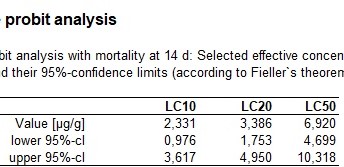
What you should know also.
- Calculation of validity criteria and validity testing according to biotest-specific requirements.
- Up to six user defined inhibition values. ECx values with 95% confidence interval.
- NOEC-Determination including Minimal Detectable Difference (%MDD).
-
Quick and easy adaptation to different experimental designs.
In the data templates, you will find the data of the control and the treatments arranged in ascending concentration in columns. The different replicates of an experimental design as well as the different measurement time points are arranged in rows. Of course, the number of columns (treatments) and rows (replicates, measurement time points) can be edited individually.
You can do this directly with ToxRat. Alternatively, you can use MS-Excel® for this purpose, because the ToxRat data templates are Excel® compatible.




